How does our Chroma-Key Foam and nylon backed fabric compare to other fabrics?
STUDIOS PDQ has selected a premium grade chroma-key fabric. This lustrous nylon reinforced fabric is the highest rated green screen chromakey backdrop and is used by special effects artists in the entertainment industry and Hollywood and Disney production studios.
Here are some of the incredible benefits of using the STUDIOS PDQ chroma-key foam fabric:
- The foam-backed fabric is superior because of its versatility, durability, thickness, color vibrance, softness and overall strength;
- The fabric has a three-layer laminated design;
- The distinct fabric layers include a foam core center with a nylon mesh backing and chroma key diffusion ‘face’;
- The nylon backing provides strength and flexibility making it almost impossible to tear;
- The foam core center allows it to stretch and also bounce back from any wrinkles/creases;
- The ‘face’ layer is very strong and is composed of a series of tiny loops that purposefully diffuse light for a more evenly exposed backdrop;
- The top ‘face’ reduces glare and its flawless green color makes ‘keying’ much easier.
- It doesn’t reflect light on the subject; lighting is therefore evenly exposed.
- In short, there is no other fabric like it!
Why does STUDIOS PDQ use Chroma-Key fabric?
 For quite some time, the ‘green screen’ has been the go-to backdrop for people in media, the entertainment industry, photographers, ‘streamers’ and, believe it or not, gamers! Streamers and gamers are huge ‘green screen’ users because they can project themselves into their gameplay or they can use it to create any backdrop setting imaginable while streaming.
For quite some time, the ‘green screen’ has been the go-to backdrop for people in media, the entertainment industry, photographers, ‘streamers’ and, believe it or not, gamers! Streamers and gamers are huge ‘green screen’ users because they can project themselves into their gameplay or they can use it to create any backdrop setting imaginable while streaming.
There is also some terrific software in the marketplace that will permit a person to use a fairly narrow (height/width) green screen that can be configured to incorporate a larger green screen. At the same time, the various widths of the STUDIOS PDQ system allow you to determine how much space that you would like to have ‘camouflaged’ in your home office or home schooling environment.
Unfortunately, there are issues related to “camouflaging” the entire home office/environment whenever using a smaller width/lower height green screen/chroma-key background. If it is your intention to ensure that the entire “virtual image” is in high definition then you need to ensure that your camera lens is only as “wide” as your green screen area. This means that you will want to select a frame width that complements the amount of area you want to camouflage without having to have the camera directly in your face.
For instance, if you are working at your dining room table on a a video call and you have selected a 4 foot wide screen, then you will want to ensure that your video camera has zoomed in so that the lens does not pick up anything beyond that 4 foot width. To camouflage the entire background with a high definition image, you have two options: either increase the width of your green screen/chroma-key OR increase the focus of the camera by zooming in on you. Otherwise, whatever it is that falls outside of the width of the green screen will be visible to your audience.
You will also want to keep in mind that if you are someone who likes to back away from the camera lens so your face is not 75% of the participant screen, then a wider frame would be the better option. While some people might be very comfortable with a screen that is 4 feet wide, others might like the security of having 6 feet or 8 feet of space completely covered. Gamers can often get away with a 4-foot width as they will also often use a third-party software that they can program to ‘read’ a larger width.
When using video platforms that have the “virtual screen” built into their software, the resolution of the image and the participant is rarely very good. It’s not capable of projecting high-resolution graphics. We have all witnessed the limitations of using the “virtual image” feature when the participant does not have the proper backdrop fabric to enhance the image or himself/herself. In those instances where it is just a virtual image feature the visual imperfections during video calls are quite obvious.
It’s during those moments that the participant becomes almost holographic whenever he or she moves around; suddenly the person seems to be fading in and out of view or “streaking” with quasi-flames shooting off of the body! In fact, these ‘virtual’ green screen options when not using a proper backdrop cannot, will not, render a high definition image of either the ‘virtual image’ of the background or of the participant to prevent either from looking like a flaming hologram.
Over time this can become distracting as it loses the professionalism of what the call was meant to provide. As we move into a more standardized, normalized video call work culture, we truly need to step up our game. The STUDIOS PDQ Instant Home Studios system is your turnkey solution to that problem; your image, your professionalism, your unique brand will truly come to life in vivid color.
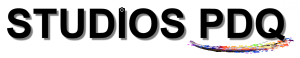








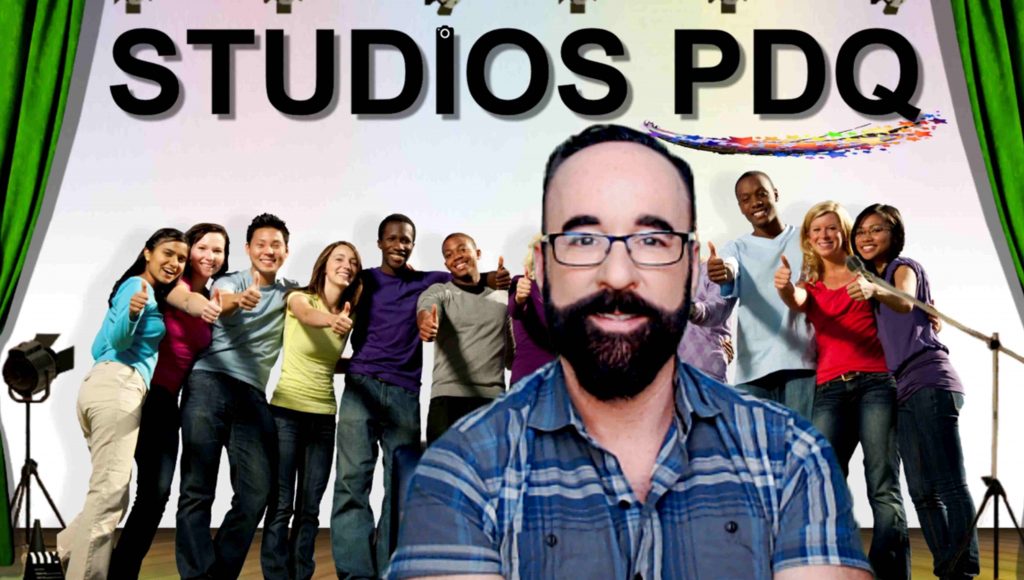




 For quite some time, the ‘green screen’ has been the go-to backdrop for people in media, the entertainment industry, photographers, ‘streamers’ and, believe it or not, gamers! Streamers and gamers are huge ‘green screen’ users because they can project themselves into their gameplay or they can use it to create any backdrop setting imaginable while streaming.
For quite some time, the ‘green screen’ has been the go-to backdrop for people in media, the entertainment industry, photographers, ‘streamers’ and, believe it or not, gamers! Streamers and gamers are huge ‘green screen’ users because they can project themselves into their gameplay or they can use it to create any backdrop setting imaginable while streaming.

 We live in startling times in which we are on camera a great deal and our children are no exception to this new era of ‘digital disclosure on demand’. The StudiosPDQ Instant Home Studios System will ensure that your child’s private space remains hidden at all times.
We live in startling times in which we are on camera a great deal and our children are no exception to this new era of ‘digital disclosure on demand’. The StudiosPDQ Instant Home Studios System will ensure that your child’s private space remains hidden at all times.


